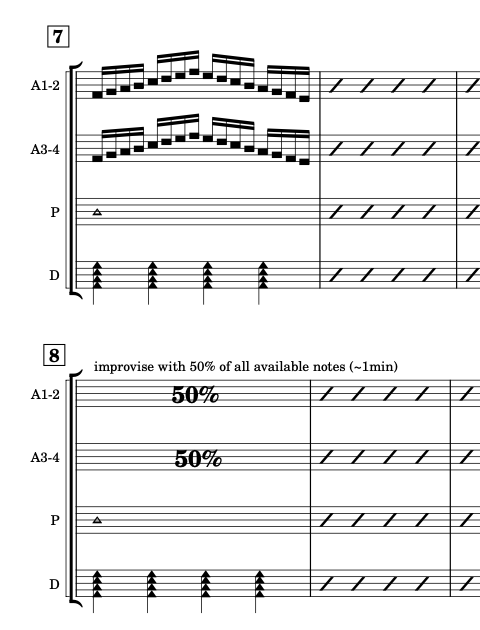Here are two versions of The King of Nothing (2023) by Benjamin Damann. It is for any number of no-input mixing boards (NIMB). The first version is for solo NIMB, and the other is for trio. Note that there are intentional silences in the piece.
As a reference, here’s the premiere version of the piece
I wanted to try this piece because the score was well-written. The instructions were clear so that I knew what to change at a specific time. Written instructions were enough for me to interpret and perform. This core function is assumed and expected in traditionally notated scores (i.e., I know what to play and what not to play when I see traditionally notated piano scores). However, such clarity of performance direction is not always the case for electronic music, where instruments and performance practices are undefined and non-standardized.
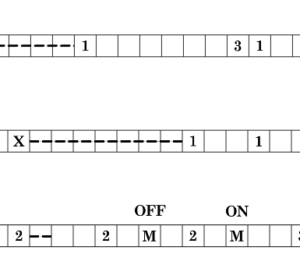
When performing The King of Nothing, I was delighted to follow the composer’s decision on form, which dictated when to play, how many parameters to control per event, and the speed of the parameter changes. At the same time, I was free to interpret which knobs and faders to move. The resulting sound is a well-timed sequence of various NIMB sounds with different timbres for each run. The solo version was fun, but combining the three versions gave a distinct texture. I liked both versions.
I encourage readers to try The King of Nothing. It is a great introduction to the world of no-input mixing. Being able to play and present other people’s electronic music repertoire is a crucial but rarely done musical practice for electronic musicians. I want to do an evening-length concert of solo electronic music performances consisting of pieces not written by me. Damann’s The King of Nothing will certainly be a part of it.