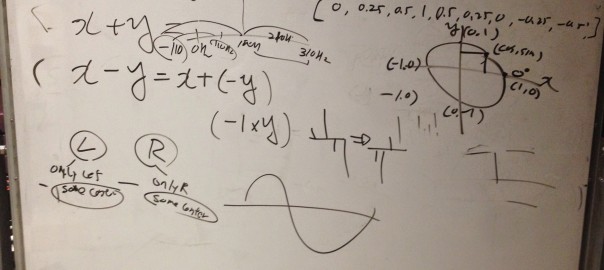I have published two articles this Fall. One is titled A Listening Guide to Unrecordable Electronic Music.
https://highwirelab.org/post/a-listening-guide-to-unrecordable-electronic-music
Here’s an introduction to the article by Highwire Lab, the organization sponsoring the event related to the article.
Concerts involving technology often impress the audience with cutting-edge gear and new sounds, but what is there beyond the novelty? This article will delve into how to spot and appreciate the artistic decisions and craftsmanship in composing and performing music written for the electronic ensemble that uses computers, game controllers, boxes with buttons as main instruments and more.
—–
In the last September, I presented a paper titled Analysis of DualShock 4 Controller as a Musical Instrument at KEAMSAC 2018, Seoul, Korea. Below is the abstract of the paper
Sony’s DualShock 4 can be used as an affordable and readily-available musical instrument that may not require an additional software to establish a connection with the computer. Despite the effortless connectivity via Bluetooth or USB, DualShock 4’s number of functioning inputs varies depending on the applications and the communication method. The author analyzed and documented DualShock 4’s mapping scheme for Max and SuperCollider in this article so that it may be served as a reference for composition and performance projects. While buttons and joysticks behave much like MIDI controllers, some distinct features of DualShock 4, such as the trackpad, built-in timer, and SIXAXIS, have unusual mapping schemes and ranges.
One of the main topics discussed in the article is Elements-to-Music Application mapping schemes of DualShock4. This can be found in the link below:
- PDF used in the presentation: https://joowonpark.net/wordpress/wp-content/uploads/2018/09/ParkDualShockMap.pdf
- SuperCollider Code that contains all working Elements: https://joowonpark.net/wordpress/wp-content/uploads/2018/09/ParkDualShock4Map.zip
—-
One more article is scheduled to be published by the Journal of Michigan Music Education in early 2019. Stay tuned!