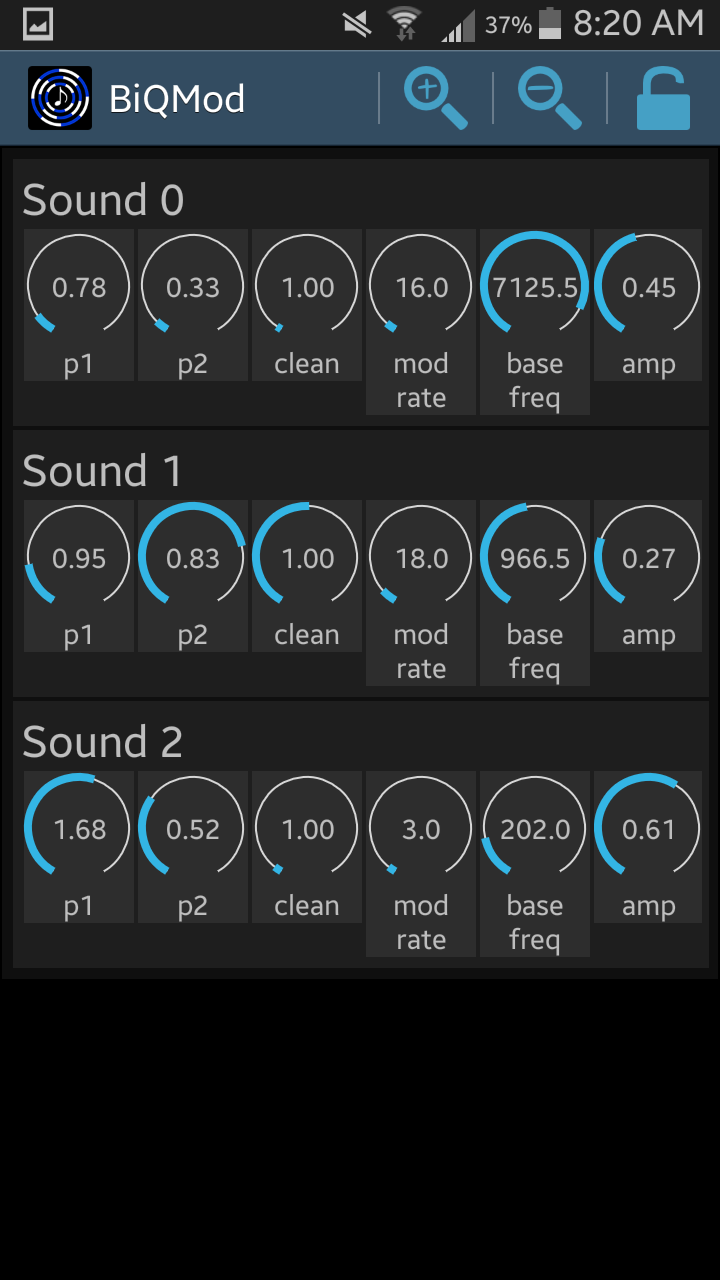Nicolas Garnier of Comoda created a beautiful video that uses my pieces, Sky Blue Waves.
I love it. I am also very fascinated with this collaboration, because Nicolas found me on Soundcloud, and asked my permission to use the piece on his video. Nicolas and I never met in person, but I think we make a good team!
Sky Blue Waves is a track in Overundertone released by NOREMIXES.