Control Click is a piece for a site with multiple computers, such as computer lab or a game room. With a simple installation of a freeware, a typical computer lab will turn into a multichannel audio-visual instrument playing algorithmically generated parts. The piece has two subsections: the first section is an ambient soundscape to be played while the audience gathers in the site. Once enough audience is gathered in the lab, the main section will start. The main section is about 12 minutes long, and it sounds like a dream sequence at an arcade.
Technical Needs:
1. A site with iMac computers.
-
-
- A computer lab is the easiest place to realize this piece, but any spaces that can host multiple computers would work
- The current version works best with 8 to17 computers
- 8 to16 computers are Performers. See instructions in Performer.scd file for hardware/software setup instructions.
- 1 computer is Conductor. See instructions in Conductor-8Macs.scd or Conductor-16Macs.scd for hardware/software setup instructions.
-
2. SuperCollider
-
-
- A free audio program called SuperCollider needs to be installed on all computers. Download the current version from http://supercollider.github.io/download.html
-
3. Control Click files for SuperCollider
-
-
- If you don’t have it already, download them at www.joowonpark.net/controlclick
-
4. Computer Setup and Maintenance
-
-
- All iMacs should not go to sleep mode or turn on screen saver
- All iMacs should use their internal speakers
- All iMacs often play the sound at its maximum volume
- The technician or the installation manager should have an admin access to adjust the network setup
- The piece runs in automation mode once the technician setups and runs the Conductor and Performer files at the beginning of the installation
-
Questions?
-
- If you need a version for a different number of computers, please feel free to contact me.
-
If you have any questions or comments, please feel free to contact me.
The third video is an update of an old sound installation It is now performable with an ensemble of drum machines. EMEWS is following the below instructions cued by a conductor.
[0] Computer part starts. Stay muted at BPM 146
[1] Enter one by one (2-3 instruments, no BD)
[2] Gradually add delays or effects
[3] Stop Delay
[4] Mute
[5] Enter one by one
[6] Sudden Delay
[7] No Delay. Improvise freely. One person adds BD
[8] Mute
[9] Tutti
[10] Gradually fade out/disintegrate
[11] Fade in at BPM 73. No BD
[12] End