Program Notes
This piece is a praise on things and events that are beyond my comprehension and control. Effect of subtle sonic changes on my mind, body, and soul is an example of such things.
Hardware Setup and Instruments
- One vibraphone with a working motor
- Soft mallets and a bow
- A computer with SuperCollider : Setup the computer near the vibraphone so that you may see the screen. A Macintosh is preferred but not necessary. The SuperCollider application can be downloaded for free at www.audiosynth.com
- Hallelujah.scd file: The file can be downloaded from here
- One audio interface and one microphone : Connect a condenser microphone into the input 1 of the interface. Connect the interface to the computer. Alternatively, you can use a USB microphone and no interface.
- A sound reinforcement system: connect the stereo output of the interface to the speaker(s). The speakers should be located in close distance to the vibraphone. Putting the speaker right behind the performer should work in small-medium sized venue.
Performance Notes
- Volume : The overall volume of the piece should not be loud. The computer part should be just loud enough to hear the pulsing between the vibraphone and the sine tone parts.
- Pedal : Pedal is always on. Muffle notes with the mallet on mm 51 (notated with ‘x’ ).
- Motor : Set to slow. Motor is on from mm 53 to 79.
- Bowing : There are three notes in the vibraphone part that needs to be bowed (mm 65, 74, and 76).
- Pedal : Setup the vibraphone so that the pedal is always on.
- Count-In : Measure 1 starts after four beats of count in. Refer to the Visual Click Track window on the computer screen. The performer may interpret the timing of the notes.
- Notation of Computer Part : The computer part has three odd-shaped note heads. The rectangle represents a sine tone that changes its frequency when a vibraphone notes are played. The triangle represents a wobbly tone with rhythmic variation. And the diamond represents a note with rich overtones. All computer parts are long and gradual. You may start to notice the computer part about a measure or two after they are triggered at the notated measures. For example. the rectangular note in measure 5 will start to have a audible volume at around measure 6.
How to Run the Computer Part
- Make sure that your audio interface is set as the default input and output device for the computer.
- Open Haellelujah.scd file in SuperCollider
- Go to Menu and select Language->Evaluate File.
- Measure 1 starts after four beats count in.
- Press command+period (.) or select Language->Stop to stop the computer part
- Repeat steps 2-5 for rehearsal and practice.