Instructions and resources to perform In C with a laptop ensemble
The below link contains a Logic Pro template for the performance of Terry Riley’s In C. Use this Logic file to play a part in a laptop ensemble to experience In C.
Hardware and Software Needed
- Mac running Logic Pro X (10.7.4)
- LogicInC.logicx file downloaded from www.joowonpark.net/logicinc
- Sound amplification system to amplify the audio output of Logic
- A score of In C – link to Google search result
Instructions
- Each laptop ensemble member opens LogicInC.logicx in Logic Pro. All patterns are pre-recorded in the Logic session.
- Click Loop1 [1] to start the piece. Proceed to the next pattern by clicking the next loop
- Since all note sequences are automated, laptop performers should change musical elements other than pitch and rhythm. Improvise by modifying the following parameters on stage
- [2] Modify oscillators, filters, envelopes, and LFOs in the default synth
- [3] Switch the software instrument and modify it in real-time
- [4] Add effects and modify their parameters
- [5] Octave shift MIDI notes
- [6] Change volume
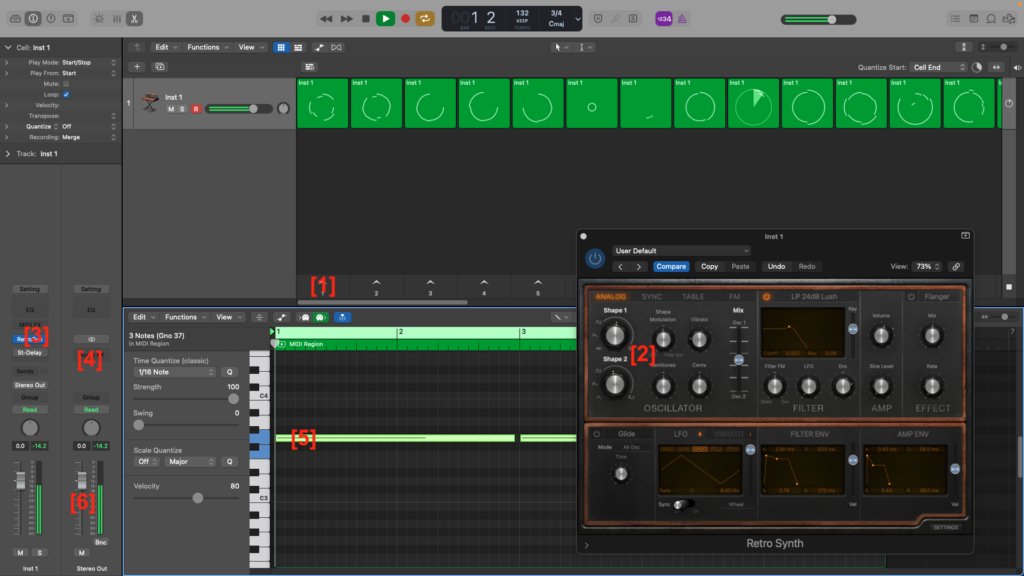
Demo
Full version is available at https://vimeo.com/764305060 (cue to 40min)
Performers
- Sinead Cassar
- Kevin Declaire
- Samuel Khalil
- De’Andre Little
- Jose Llanas, Logan Macka
- Lucas Manther
- James McCloskey
- Joseph Mcelwain
- Mal McNitt
- Niko Poljanac-Leboeuf
- Christopher Reid
- Abby Thibodeau
- Nathan Zonnevylle
- Joo Won Park, director