Sum and Difference is a collaborative composition guideline for music technologists. Each member of the ensemble joins in an online meeting platform to process audio files according to the score. The result is new sample-based compositions that share similar characteristics. The pieces are also different due to the variety of the original samples and the ensemble member’s improvised parameter changes.
For participants, Sum and Difference is more about the process of making it than the result. In the pandemic-influenced time, the joy of creating music together, the joy of creating something from nothing in an ensemble, is severely limited. But the current situation forces music technologists to experiment with collaborative methods best suited for online interaction. Sum and Difference works best when each member is on the Internet, physically alienated from the rest of the world.
by Joo Won Park
Performers
Number of performers: 4-10
Needed technology
- A web folder accessible by all performers
- An audio editor or DAW for each performer
Needed skills
- Experience and knowledge in digital audio editing and processing
- Data organization and management skills
Preparation
- Make a sharable web folder
- Upload recordings of non-musical sound with the file names shown in the score (A0.wav, B0.wav, etc.)
- The number of uploaded audio files should equal the number of performers
- Each audio file should be 2-5 seconds long
- Each audio file should be distinct from the others
- Each performer should plan a processing or editing technique to change an audio file
- Use any DAWs or apps
- Establish a short and repeatable process. The performer should be able to execute it within 5-10 minutes
Execution
Step 0. Gather using a remote meeting platform such as Zoom or Google Meet. Assign one performer to one Processor.
Step 1. Download, process, and upload the audio file from the web folder according to the score.
Each cell in the score has ▼FileName-P-▲FileName. Here’s an example of how to interpret it
If the cell has ▼A0-P-▲B1
- Download file named A0.wav from the web folder
- Process the sound according to the plan
- Export the sound with file name B1.wav, and upload it to the web folder
Step 2-10. After 10 minutes, repeat the download-process-upload procedure described in Step 1.
- Vary the processing parameters (i.e., move knobs, use different settings)
- Strive to add a few more seconds of sounds
- Edit and polish the sound if possible (i.e., delete the silence at the beginning, normalize, etc.)
- Be consistent with the file format. Use a format readable by all platforms, such as .wav and .aif
Last Step. Share and listen to the resulting sounds. The number of final tracks should equal the number of performers.
Score by Ensemble Size
| Quartet | Step 0 | Step 1 | Step 2 | Step 3 | Step 4 |
| Processor 1 | A0 | ▼A0-P-▲B1 | ▼A1-P-▲B2 | ▼A2-P-▲B3 | ▼A3-P-▲B4 |
| Processor 2 | B0 | ▼B0-P-▲C1 | ▼B1-P-▲C2 | ▼B2-P-▲C3 | ▼B3-P-▲C4 |
| Processor 3 | C0 | ▼C0-P-▲D1 | ▼C1-P-▲D2 | ▼C2-P-▲D3 | ▼C3-P-▲D4 |
| Processor 4 | D0 | ▼D0-P-▲A1 | ▼D1-P-▲A2 | ▼D2-P-▲A3 | ▼D3-P-▲A4 |
| Quintet | Step 0 | Step 1 | Step 2 | Step 3 | Step 4 | Step 5 |
| Processor 1 | A0 | ▼A0-P-▲B1 | ▼A1-P-▲B2 | ▼A2-P-▲B3 | ▼A3-P-▲B4 | ▼A4-P-▲B5 |
| Processor 2 | B0 | ▼B0-P-▲C1 | ▼B1-P-▲C2 | ▼B2-P-▲C3 | ▼B3-P-▲C4 | ▼B4-P-▲C5 |
| Processor 3 | C0 | ▼C0-P-▲D1 | ▼C1-P-▲D2 | ▼C2-P-▲D3 | ▼C3-P-▲D4 | ▼C4-P-▲D5 |
| Processor 4 | D0 | ▼D0-P-▲E1 | ▼D1-P-▲E2 | ▼D2-P-▲E3 | ▼D3-P-▲E4 | ▼D4-P-▲E5 |
| Processor 5 | E0 | ▼E0-P-▲A1 | ▼E1-P-▲A2 | ▼E2-P-▲A3 | ▼E3-P-▲A4 | ▼E4-P-▲A5 |
Score for larger ensembles are available in the Google Doc Version
Demo/Example
Link to all files made in a 10-piece ensemble version
Made by Electronic Music Ensemble of Wayne State (EMEWS) on Jan 20, 2021
Matthew Banka, Maxwel Bourgeois, Garrison Briggs, Daniel Kozlowski, Logan Macka, Benjamin Schornack, Alec Segel, Mark Whalen, Daniel Yates, Michael Younger
Compare and listen to the process
J0, A1, B2, C3, D4, E5, F6, G7, H8, I9, J10 (one sample going through ten processes)