I was attending Mid-MO Composers Symposium in mid July. This week-long event was initiated and directed by composer Nolan Stolz, and was hosted by the Osage Arts Community in Belle, MO. Total of eleven composers from all over the country gathered at the OAC, and we discussed various topics and inspired each other. In fact, I don’t think I ever had this much fun talking about music since the college years.
Here are some topics we have discussed in the formal discussion panel:
- Electronic music
- Perceiving musical form
- Timbral/behavioral counterpoint
- Intertextuality in instrumental composition
- Teaching students in the interdisciplinary arts
- Perceiving musical form
- Outreach and funding
- Hang out at the river
- Listening and discussion of Corigliano’s score for Altered States
- Attend Alarm Will Sound’s open rehearsal at Mizzou International Composers Festival
- Attend county fair and demolition derby
- Watch the movie Untitled
- Tour of a restored Missouri prairie
- Karaoke night
- “Guess the composer of this program notes” game