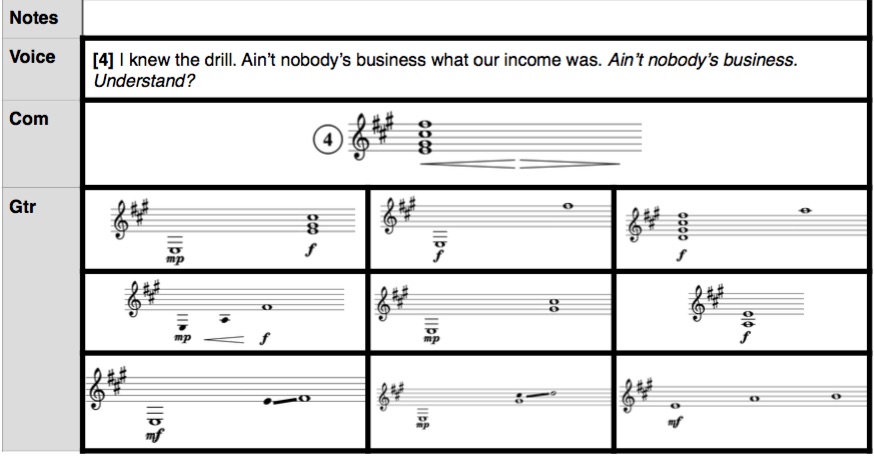A pizza-themed piece for piano and large electronic ensemble.
Performance by EMEWS (April 2019)
Joo Won Park – piano, composer
Gavin Langley – audio engineer
Sean MacKillop – video
Andy Garcia, Ebony Swain, Jacob Joslin, James Stanulet, Jessica Cory, Martin Davis, Samuel Sprague, Thane Hall, Tyler Smith, Alex MacColl-Artrip, Benjamin Schornack, Hunter Desjarlais, Gavin Langley, Josh West, Justin Carrier, Nicholas Schnorberger, Trent Nedbal, Patrick Norton, and Taylor Vaughan – laptops
Click the link below for Dubious Toppings Score and SuperCollider File