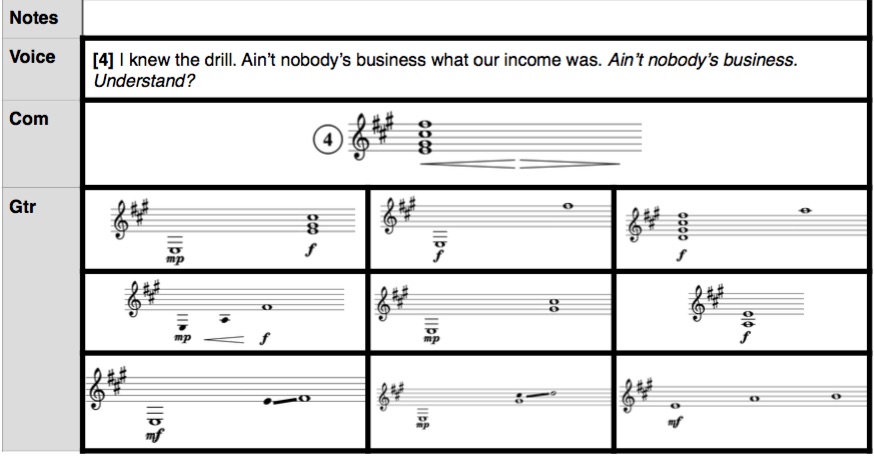I participated in Double Decker Music Series in last September, and it was easily the most fun gig I did in this year. http://www.sebastianpetsu.com/doubledecker/ddms8/
DDMS is organized by Sebastian Petsu and Bowerbird in Philadelphia. According to the website, “the Double Decker Music series is a unique, intimate mobile concert experience on an open-top double-decker bus. It features live performances in an urban setting paired with a guided tour of Philadelphia’s attractions.” In other words, it’s an experimental music show on a tour bus. Imagine that!
I played a 30min set with no-input mixer and custom synth (and no computer!) on a perfect September weather in Philadelphia for my friends and strangers. The tour bus passed by the Eagles stadium, Far-South Philly, and other places that represents an interesting side of the city. In my performance, I interacted with street musicians, police cars, random drunk people, and street lights. At one point, there was a helicopter hovering above the bus, and I played and interacted with one of the most amazing machine sounds. I was also happy to share the stage with Myrrias, who played beautiful music (I remember their very unique keyboard!). Sebastian was also an excellent tour guide. Take his bus if you want to tour Philadelphia.
I begin to play at around 7:30, but I suggest you to watch the entire video. It’s quite fun.