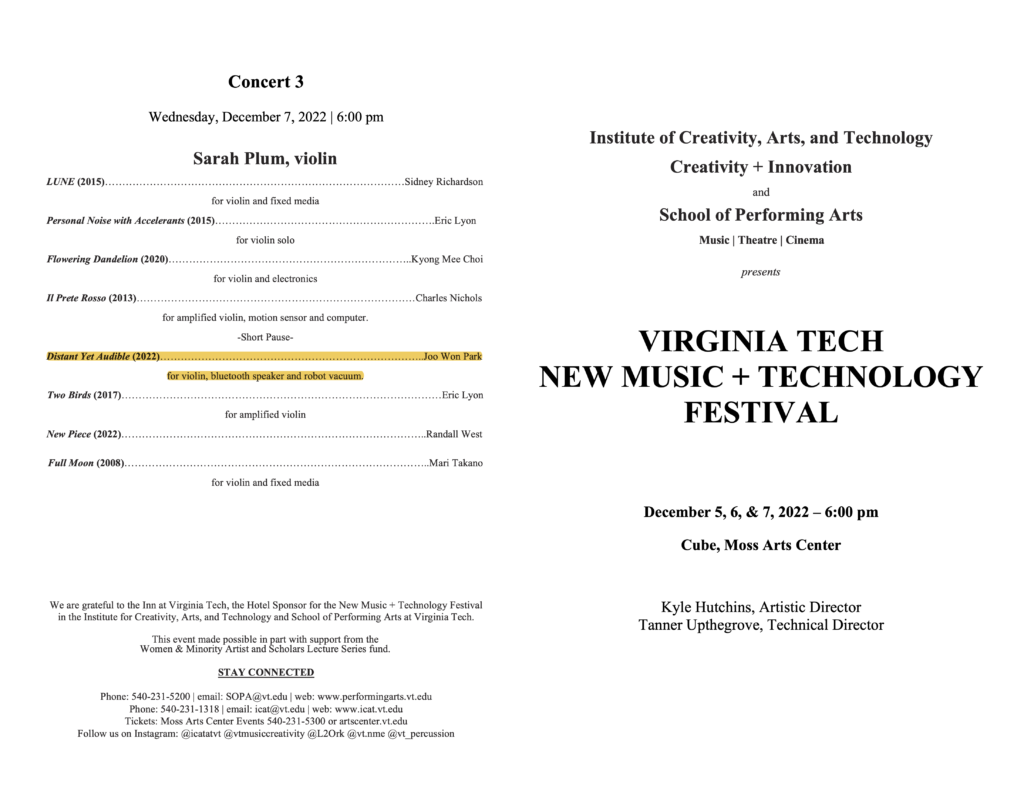Link to Score and Performance Audio Files
Hardware & Software Needed
- A robot vacuum with remote control: the composer used Eufy Robovac 11S
- Bluetooth speaker: a light but loud model that can go on top of the robot vacuum
- Audio player app on a phone or a computer: must have shuffle and Bluetooth function
- A stage with minimum obstacles for the robot vacuum
Performers needed
- Violinist: on stage along with the robot vacuum
- Tech operator: controls the robot vacuum and audio player off stage
Hardware Preparation
- Pair the Bluetooth speaker and the audio player
- Attach the Bluetooth speaker on top of the robot vacuum. Secure it with tape
- Download all audio files (mp3) from https://joowonpark.net/distantyetaudible
- Put the audio files into a playlist in the music player app
- Turn on the Shuffle mode to randomize the playback order of the files
- Place the robot vacuum and its charger on the stage
Score example and explanation
Cue #
| Low Energy / Slow / Quiet | High Energy / Fast / Loud | |
- In each cue, the violinist chooses a phrase from 4-6 options. If the sound emitted from the robot vacuum seems to be in the low energy/slow/quiet category, choose a phrase from the left column. Choose a phrase from the right column if the vacuum sound fits the high energy/fast/loud category.
- The following determines the cue duration.
- Duration of the audio file. Go to the next cue if a new audio file plays.
- Time for the vacuum to take a turn. If the vacuum changes its direction, go to the next cue.
- Violinist can signal the tech operator to go to the next cue
- The regular bar line in the notation indicates the duration of the cue. If a cue lasts 30 seconds, play the phrase between the regular bar line for approximately 30 seconds
- The repeat bar line in the notation indicates that the phrase should be repeated until the next cue.
- Improvise the pitch and rhythm according to the note shapes and positions
- Notes within the bar line: play mid-range notes
- Notes above the bar line: play high-range notes
- Notes below the bar line: play low-range notes
- Note durations: interpret according to the current cue
- Whole notes and half notes: very slow and slow
- Quarter notes: not fast nor slow
- Eighth notes: fast
- Glissando: notated as a line connecting two notes
- Rectangular note heads: play airy, noise-like yet-pitched tone
- X note heads: mute strings
Performance Instruction for the Tech Operator
- The Tech operator’s main job is to cue the robot vacuum and the audio player.
- If the audio player plays the next track, go to the next cue by changing the vacuum’s direction
- If the vacuum turns to a different direction before the end of the audio file, go to the next cue by skipping to the next audio file on the audio player.
- At the performer’s signal to go to the next cue, change the direction of the vacuum and skip to the next audio file.
- Note that the beginning of the piece (cue #0) is a vacuum solo. The audio file starts to play at cue #1
- Note the specific sequence of turning off the vacuum and the audio player at cues #28-30
Contact Joo Won Park for questions or inquiries (https://www.facebook.com/joowonmusic/ or https://joowonpark.net/)