Required Software and Hardware
- Bb clarinet and Bass clarinet : A solo player will switch the instruments during the piece.
- Computer : a Macintosh with OS 10.9+ is preferred, but PC should also work.
- SuperCollider : this is a free software that runs the computer part. Download it from HERE if SuperCollider is not installed already
- Armor+2.scd file : this is the computer part for the piece. If you don’t have it already, download it from the composer’s website (Here) or contact the composer at https://www.facebook.com/joowonmusic
- One Microphone: Close-mic the clarinet. A good condenser microphones is preferred.
- Audio Interface: The interface should have at least one microphone inputs and three outputs. The first two outputs send computer part. The third output sends a click track.
- Headphone: connect the click track output to the headphone for the performer.
- Speakers/PA : Connect the stereo output of the audio interface to the sound reinforcement system.
How to Use Armor+2.scd File
- Make sure that your audio interface is set as the default input and output device for the computer.
- Open Armor+2.scd in SuperCollider.
- Go to Menu-> Language-> Evaluate File.
- You will hear measure 1 in few seconds. Press command+period(.) or go to Menu-> Language-> Stop to stop.
- Repeat steps 3-4 to restart.
- Do not let the computer go to sleep mode. It may cause a disconnection between the hardware and software.
Performance Instructions
- The electronic part should be as loud as the acoustic part. Adjust the gain and/or microphone position accordingly. Most of the computer parts are live-processed or algorithmic. The computer part processes the sound of the ensemble in realtime, and it will sound slightly different in each performance. It is important to follow the tempo as accurately as possible to be in sync with the computer part. The click track is not absolutely necessary, but it may assist the performance. The performer should be able to operate the computer part as the computer part requires runs automatically after the first measure.
- The click track starts at measure 1 without a count off. Place the bass clarinet near the performance space for a quick switch at measure 68.
- The following boxed words notated in the computer part indicate an addition or variation of the computer part: AM, AM2, and FM add harmonic elements. Ticks are short percussive sounds. Stutter imitates a short segment of the performer’s sound. Reverb simulates a room sound. Pad is a long synthesized tone, which can have a smooth or sharp beginning.
- There are some extra files in the download site. If the performer wants to practice the piece by sections, use the files in ForPractice folder. Armor+2-ClickOnLeft.scd has the click track on the left channel. If the performer does not want to operate SuperCollider part during the practice, he/she can use the recorded electronics part in ForTapeVersion folder.