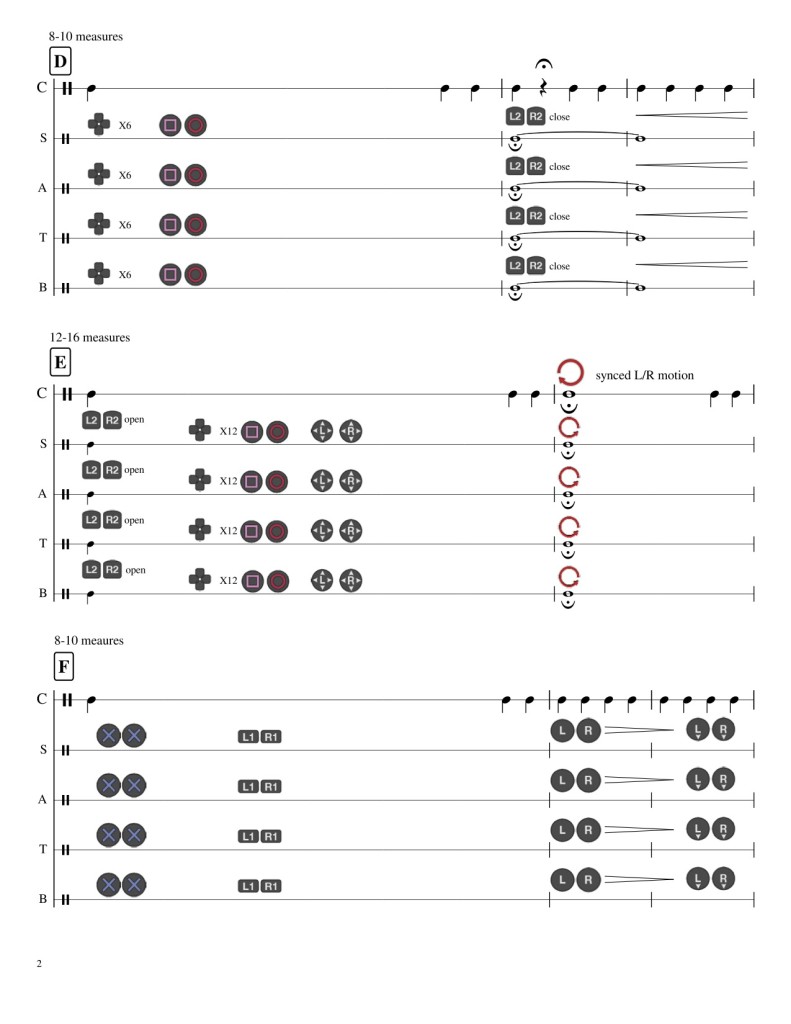PS Quartet No.1 is a piece for Sony DualShock 4 Controllers and computer. All sound and graphics were created with SuperCollider. This piece is written for small to large laptop ensembles.
The piece was premiered and recorded by EMEWS (Electronic Music Ensemble of Wayne State). In the recording above, the piece was performed by the following members (from left to right)
- Sean Monaghan
- Laura Apolloni
- James VanRysseghem
- Joey McLennan
- Charles Moore
This piece can be performed by anyone with a PlayStation controller and a computer. Instructions, scores, and necessary codes are available at the following link:
https://app.box.com/s/xnivx2nxyisjzsiydeb8t9zgkrhtvph1
I am particularly happy with the score of the piece!
Instructions for Hardware and Software Setup
Hardware
- 4 X Playstation 4 Dualshock Game Controller
- 4 X Computers running SuperCollider ( http://supercollider.github.io/download )
- 4 X Audio Cables to connect the computer’s audio output to the speakers
- 4 X Speakers (or to the house mixer if)
- Each part can be performed by multiple performers if more hardware is available
Syncing PS4 controller to the computer via Bluetooth (preferred method)
- Turn the computer’s Bluetooth on. Open Bluetooth preference
- Hold PS+Share Buttons in the Dualshock Game Controller for few seconds until the light starts to blink
- The controller will appear as Wireless Controller in the Bluetooth Preference.
- Click Pair
- For PC, use DS4Windows (http://ds4windows.com/) to connect DualShock
- Demo video available at https://youtu.be/HtVqxt4RMns
Connecting PS4 controller to the computer via USB
- Turn off the computer’s Bluetooth to avoid a possible confusion
- The controller should be automatically paired with the computer whenever it is on
Software Setup
- Download the SuperCollider codes from joowonpark.net/psquartet1
- Turn on the controller before opening SuperCollider
- Open SuperCollider
- Each performer opens one of the files from PSQ1-Soprano, Alto, Tenor, or Bass according to his/her part and the connection (there are different files for USB and Bluetooth)
- Go to Menu->Language->Evaluate File. The screen will become black and the patch is ready to start.
- To quit or stop, press command+. (period) or an equivalent shortcut of Stop in Menu->Language