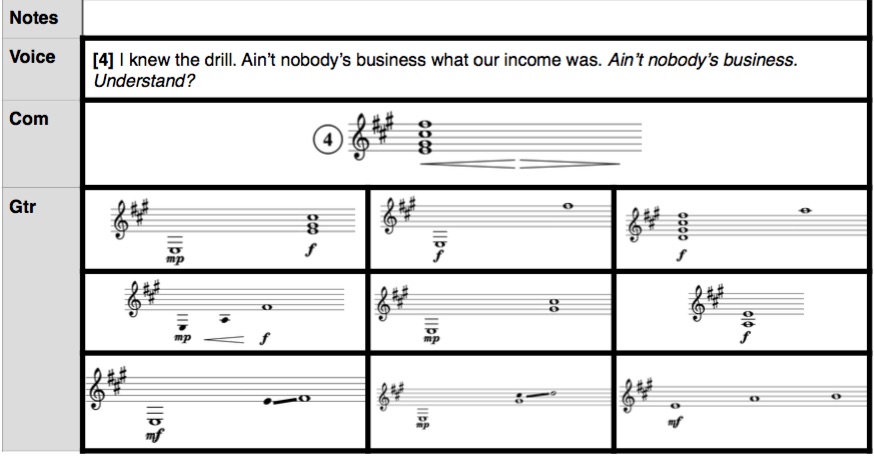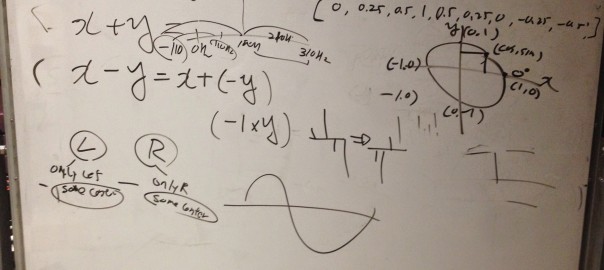An electronic instrument can express a gradual or sudden change of timbre by twisting a knob or a slider. On Off Fade for an electronic ensemble is written to practice deliberately timed change in dynamics, density, and spectrum. The ensemble may consist of a percussion and three or more electronic devices. Specific models of electronic devices or previous experiences in an electronic ensemble are not required to perform this piece.
Instrumentation
Three or more electronic Instruments:
- A machine that produces noise-like sound is preferred.
- The performer should be able to control at least the volume and another parameter of the sound continuously. More the controllable parameters, better the instrument.
- Examples of such devices include a radio, drum machine, no-input mixer, turntable, modular synthesizer, electronic metronome, circuit-bent toys, and analog television.
One drumset OR drum machine:
- A drumset consisting of a bass drum and a snare is ideal. Alternatively, one may use a drum machine that can trigger bass drum, snare, and rimshot sounds.
- A drum machine should also be able to start and stop a preset rhythm.
Performance and Score Instruction
For an ideal balance of sound, adjust the volume of the instruments so that they do not overpower the drumset or the drum machine.
Notation for Electronics:
- Regular notes and rests: start and stop the sound by increasing and decreasing the volume control. All notes should have a short attack and release time unless notated with crescendo or decrescendo. Respect the duration of the rests.
- Notes with the + sign: change a parameter. For example, a synthesizer player can turn a filter knob. If there is more than one parameter control, feel free to change multiple parameters.
- Crescendo and decrescendo: For regular notes, gradually change the volume control (a dynamic marking of n being no sound to ff being the loudest sound possible). For the + notes, change a parameter.
Notation for Drumset or Drum machine:
- At the absence of a conductor, the drummer cues the next section.
- If a snare roll is not possible, trigger a preset rhythm in place of a snare roll.