Monophonic Triplets (2017) for Multiple Desktops
Monophonic Triplets was inspired by Poeme Electronique, which introduced site-specific electronic music to a great population in 1950’s. It is also my attempt to convert a ubiquitous space and tool into an expressive instrument.
The video above is a small-scale demo and a technical demonstration. Imagine this piece in a computer lab or a gallery. The piece can be easily transferred and extended to a large number of computers.
If you are interested in running Monophonic Triplets in a computer lab or a gallery, contact me at joowon(at)joowonpark(dot)net. I can create a customized code for any number of computers.
Link to SuperCollider Codes for Monophonic Triplets Quintet Version
Indescriptive (2017) for tenor saxophone and video
Indescriptive is for tenor saxophone and video. Headphone or a low-frequency friendly speaker is needed for the best listening experience. A video projection system and subwoofer are recommended for the performance. You won’t hear much in the first 30 seconds on phone/laptop speakers.
Scores and electronic part can be found in the link below. For the performance without the visuals, use Indescriptive-ElecAudio.mp3. A higher-quality audio can be provided upon request. Otherwise, use Indescriptive_ElecOnly.mp4 for the electronic accompaniment. If you feel adventurous, I can send you a SuperCollider version that will algorithmically change the electronic part at every performance. Just let me know.
https://www.dropbox.com/sh/kgvzwfz8v63agk5/AABLIlqWWMqhoq6eFL4y_rnGa?dl=0
Touch (2017) – for objects, computer, and synthesizer
Touch is a piece for found objects, computer, and a synthesizer. The sound of various ways of touching is amplified and enhanced with a custom music program. This recording is a submission for NPR Tiny Desk Contest.
Touch is based on two of my old pieces: Toccata (2009) and 100 Strange Sounds 83 (2014). The title of the piece comes from a piece by Morton Subotnick, who is a big influence of my music.
DistMod – for software synthesizer with 18 knobs
DistMod is an audiovisual work for an original digital synthesizer and 18 knobs. The synthesizer was created in SuperCollider by manipulating the waveform shape of the frequency modulator. The synthesizer also has sample-and-hold feature so that the user can smoothly change from a glissando to arpeggio. The piece was written as a demonstration of my electronic music composition class project. The project is called One Sound, and the students are asked to define and create a “single” sound, gesture, or idea.
The patch for DistMod ( www.joowonpark.net/distmod ) can be downloaded at the following link: https://app.box.com/s/uo7z4d0zqpfmrsu5xm1byu9vkyd6ox8w
Instructions:
- Open the downloaded .scd file in SuperCollider (available for free at http://supercollider.github.io/ )
- Select Menu->Language->Evaluate File
DistMod is a second synthesizer of the -Mod series. The first one, BiQMod can be found at www.joowonpark.net/biqmod