Category Archives: Uncategorized
Protected: 2020 Review Docs
An Interview With Kill Screen
I did a fun interview with Kill Screen magazine. Read about my recent projects and aesthetics.
2019 EMEWS Tour Set
Download the linked .zip file containing SuperCollider files and scores for
- PS Quartet No. 1
- PS Quartet No. 2
- phonetinus_
- Singaporean Crosswalk
- Seven Bird Watchers